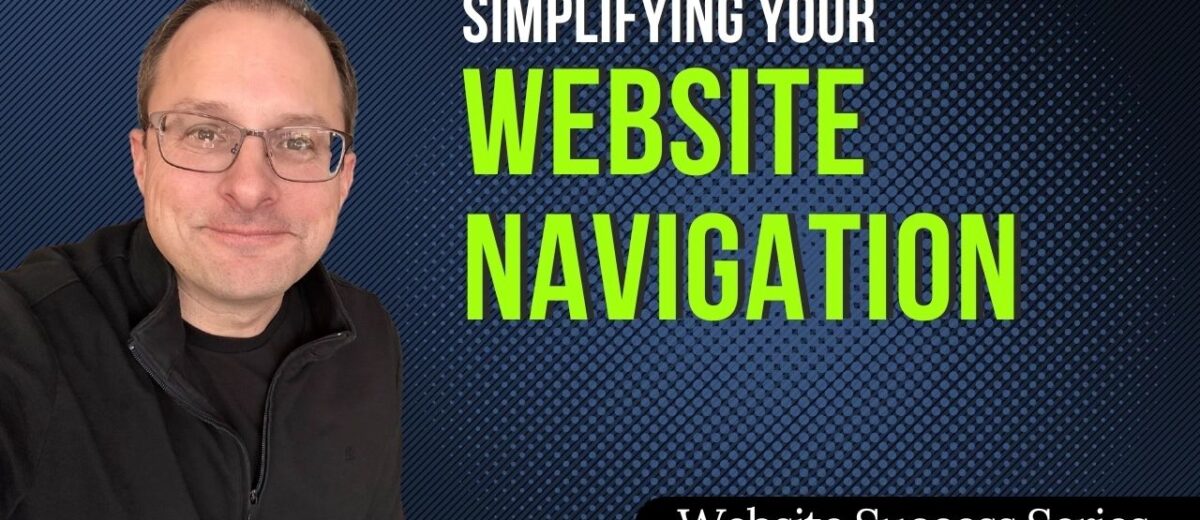Simplify Your Website’s Navigation
The 600% Lesson in Website Navigation
“What if a small change to your website’s navigation could bring in 600% more leads?”
That might sound like a big claim, but it happened for a building supply company we worked with. Their website had hundreds of pages, but the most important action—requesting a quote—was buried. Contractors had to click multiple times, dig through pages, and fill out a generic contact form just to get what they needed.
They didn’t have a lead problem. They had a navigation problem.
Once we simplified their navigation and made “Request a Quote” impossible to miss, their leads skyrocketed. Not because they added more content. Not because they ran more ads. But because they removed friction.
That’s what great navigation does—it doesn’t just organize information, it guides visitors to action effortlessly.
Now, let’s talk about how to do the same for your website.
Why Website Navigation Matters More Than You Think
Most people don’t think about website navigation until it’s a problem.
You only notice bad navigation when you’re on a site, trying to do something simple, and you can’t find what you need.
As a business owner, you might assume your website’s navigation is fine—but have you ever tested it from your customer’s perspective?
The reality is, if people can’t quickly and easily figure out where to go, they leave. And when they leave, you’re not just losing a website visitor—you’re losing a potential customer.
That’s why navigation isn’t just about organizing your site—it’s about guiding your visitors toward the right action.
Common Website Navigation Mistakes That Create Friction
Even with the best intentions, many business websites make navigation harder than it should be.
Here’s where things often go wrong:
- Cluttered & Overloaded Menus – Too many links create decision fatigue and overwhelm visitors.
- Company-Centric Structure – The menu is designed based on how the company is organized instead of how customers actually search for information.
- No Clear Path to Action – Visitors don’t instantly know what to do next, so they do nothing.
How to Simplify Your Website Navigation
Start with the Goal – Ask yourself: What is the most important thing I want visitors to do? Make sure it’s easy to find.
- Follow Human Psychology – People naturally prioritize navigation links in this order:
- Left is more important than right.
- Top is more important than bottom.
- Fewer choices = less overwhelm.
- Use the Home Depot Model:
- Home Depot doesn’t list every single product on their homepage. Instead, they guide people with broad, clear categories first (like “Lumber, Plumbing, Electrical”).
- Once people click into a section, they get more specific options based on their needs.
- Your website should work the same way—big, clear categories up front, with details available once people find what they need.
- Use “Reward Click” Navigation – Don’t overwhelm visitors with every detail up front.
- Give them what they need at the right time.
How to Tell If Your Navigation Is Hurting Your Business
If you’re not sure whether your website navigation is working for or against you, try these simple tests:
- The Empathetic Test: Visit your own site and try to complete a key action (like requesting a quote or booking a consultation). How long does it take?
- Customer & Sales Feedback: Are people frequently asking for information that’s already on your website? If so, they aren’t finding it easily.
- Remove What’s Not Working: Look at your website analytics—if certain menu items aren’t getting clicks, move them to the footer or a secondary menu.
Action Step: Declutter & Refocus Your Navigation
To simplify your website navigation right now, here’s what to do:
Review every menu item and ask:
- Does this page help achieve my website’s goal?
- Does it serve the customer’s needs—or just my internal structure?
- Remove or relocate distractions – Move less important pages to a secondary menu or the footer.
- Make the next step clear – Your key action (e.g., “Schedule a Call,” “Request a Quote”) should be impossible to miss.
Navigation Should Make the Next Step Effortless
Your website’s navigation should be a guide, not a guessing game.
Customers don’t want to “figure out” where to go—they want it to be obvious.
The good news? You don’t need to overhaul your entire site. A few simple tweaks—like making key actions clear and decluttering your menu—can have a massive impact.
Throughout this series, we’ll continue breaking down how to make your website more effective and customer-friendly. But for now, start with the one thing that makes everything else easier: navigation that leads people where they need to go.
So, here’s your challenge: Visit your own website and ask—can I find what I need in seconds?
If not, it’s time to make a change.