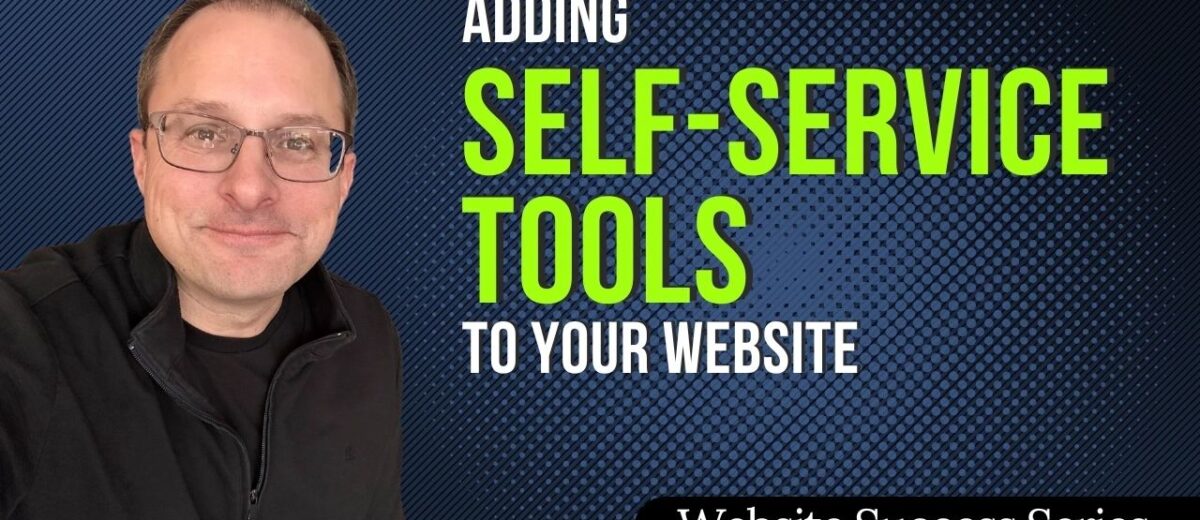Self-Service Tools on Your Website
What if your website could help customers take the next step—without waiting for a response?
Every day, potential customers visit your website not just looking for answers, but for ways to make decisions and take action. They might need to calculate pricing, choose the right service, or figure out what information is required before moving forward.
Many small business websites rely too much on direct contact, forcing customers to call, email, or wait for a response before they can take the next step. This slows down the process, creates frustration, and can even cause potential customers to look elsewhere.
Self-service tools change that. From pricing calculators to service selectors, these tools make it easier for customers to move forward on their own—saving time for both them and your business.
In this article, we’ll look at what self-service tools are, why they matter, and how to start using them on your website.
Why Self-Service Tools Matter
When a customer is interested in your business, they don’t always want to pick up the phone or send an email just to get basic information. They want to explore, compare, and decide—on their own time.
Without self-service tools, this process can be slow and frustrating. A customer might need to:
- Wait for an email response just to get an estimated price.
- Call your office to figure out which service best fits their needs.
- Click around your website hoping to find answers on their own.
If they don’t get what they need quickly, they might leave and look elsewhere.
- Self-service tools help prevent that by giving customers the ability to:
- Get a pricing estimate without waiting.
- Use a service selector to determine which option is right for them.
- Complete forms, schedule appointments, or make decisions faster.
Beyond making things easier for customers, these tools also help your business by:
- Reducing repetitive inquiries – Your team spends less time answering the same basic questions.
- Improving lead quality – Customers who reach out are already more informed and serious about buying.
- Building trust – A well-designed self-service experience makes your business feel more transparent and easy to work with.
Simply put, customers expect convenience, and self-service tools help meet that expectation.
What Self-Service Looks Like on a Website
Self-service tools come in many forms, but they all serve the same purpose: helping customers take action on their own, without waiting for a response.
Here are a few examples of self-service tools businesses use to streamline their website experience:
1. Pricing Estimators
Customers often want a ballpark price before they reach out. A pricing estimator allows them to enter basic details—like company size, service frequency, or project scope—to get a rough idea of costs.
Example: A payroll company added an online pricing calculator that asks about employee count, payroll frequency, and pain points. The tool does two things:
- Customers get instant price estimates, so sales conversations don’t have to start with “How much does this cost?”
- The business gathers helpful details about the lead before they even schedule a call.
2. Service Selectors
If your business offers multiple services or product options, customers may not know which one is right for them. A service selector tool guides them through a few questions and recommends the best fit.
3. Volume or Size Calculators
Some businesses require customers to figure out the right size, quantity, or specifications before buying. A calculator helps customers determine what they need before making a purchase.
Example: A land surveying company used to spend 60–90 minutes researching each quote—only to find out the price was higher than the customer expected. By adding an online estimating calculator, they now provide a ballpark range upfront, reducing wasted time and making conversations with customers more productive.
4. Decision-Making Surveys
A short questionnaire can help customers narrow down choices and feel more confident in their decisions. For example, a financial advisor might use a survey to recommend the right investment plan based on a person’s goals.
The best self-service tools don’t replace personal service—they support it. They make it easier for customers to move forward, so when they do reach out, they’re already informed and ready to take action.How to Get Started with Self-Service
Adding self-service tools to your website doesn’t have to be complicated. The key is to start small and focus on one tool that provides immediate value to both your customers and your business.
Step 1: Identify Common Customer Questions or Needs
Think about the questions you and your team answer over and over again. These could be:
- “How much does this cost?”
- “Which service is right for me?”
- “What information do I need before getting started?”
The best self-service tools remove friction from these types of interactions, helping customers move forward without waiting for a response.
Step 2: Choose a Simple Tool to Start
Once you’ve identified a key question or process, decide on a tool that can help.
- If pricing is the biggest question → Start with a pricing estimator.
- If customers need help choosing → A service selector can guide them.
- If your business requires specific details before giving a quote → Use a form or questionnaire to collect key information upfront.
Step 3: Make It Easy to Find
A self-service tool is only useful if people can actually find it. Make sure it’s:
- Visible on relevant pages (e.g., pricing page, service pages)
- Clearly labeled so visitors understand what it does
- Simple to use, with clear instructions
Step 4: Test and Improve
Once the tool is live, track how customers are using it. Are they completing the process? Are they reaching out with better-informed questions? Use feedback to fine-tune and improve the experience.
Common Concerns & Misconceptions
“Won’t this replace personal customer service?”
No. Self-service tools don’t replace personal service—they support it. Instead of spending time on repetitive questions, your team can focus on higher-value conversations with customers who are further along in the decision-making process.
“What if customers still have questions?”
They will—and that’s a good thing. Self-service doesn’t eliminate contact; it removes unnecessary friction. Customers who do reach out will have a better understanding of your services, making conversations more productive.
“What if I provide custom pricing?”
Even if your pricing varies, a ballpark estimate helps customers determine if your service fits their budget before they reach out.
Example: A land surveying company spent 60–90 minutes creating quotes, only to find that many leads never converted because they didn’t know what to expect. Their self-service price estimator helped filter out unqualified leads and saved hours of work.
Final Thoughts & Next Steps
What’s one process you could simplify today?
You don’t need to overhaul your website overnight. Start with one tool that makes life easier for both you and your customers. Over time, you’ll see where additional self-service options can further improve the experience.