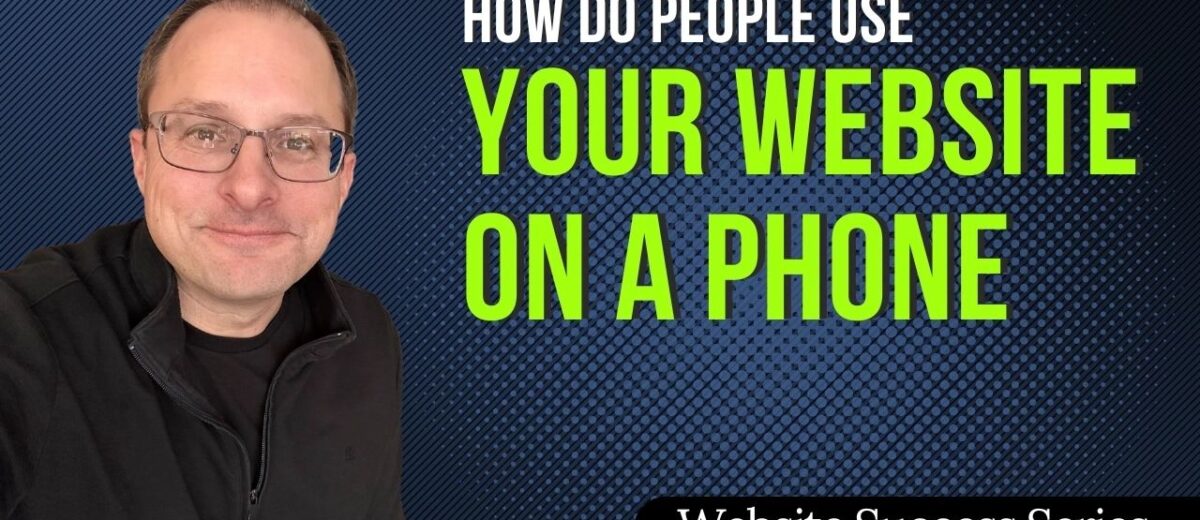Consider How Your Website Is Used On A Phone
If It’s Frustrating on a Phone, You’re Losing Business
You’ve been there before. You pull up a website on your phone, looking for something simple—maybe a phone number, store hours, or a quick way to schedule an appointment. But instead of getting what you need, you’re stuck scrolling, tapping, and digging through menus, trying to make sense of a cluttered page squeezed onto a small screen.
And what do you do next? You give up and move on.
Now, take a second and think about your own website. Is it putting people through that same frustration? Or is it making it easy for them to do what they came to do?
If you’re not sure, you’re not alone. A lot of business owners don’t realize how different the mobile experience is. Maybe your website looks fine on a phone. But looking fine and working well? Not the same thing.
One of the key themes in this series is this: If something is hard to find, people won’t find it. It doesn’t matter how great your website is—if visitors struggle to take action, they’re leaving.
People Don’t Use Your Website the Same Way on a Phone
If someone visits your site from a computer, there’s a good chance they’re in research mode—exploring, reading, clicking around. They’ve got a full screen, a keyboard, and time to browse.
But if they visit from a phone, they’re usually trying to get to something specific, fast.
- They’re in a hurry.
- They have less space to work with.
- They expect the important stuff to be easy to find.
It’s not that people don’t want to engage with your site. It’s that they don’t have the patience to fight with it.
So, here’s the question: If someone pulled up your website right now, could they take action within seconds? Or would they have to stop and figure things out?
Why Mobile Visitors Get Frustrated and Leave
Most of the time, when mobile visitors get stuck, it comes down to a few common issues:
- They can’t find the action they need to take. If they have to scroll, search, or dig through menus just to call, book, or buy, they won’t.
- The site loads too slowly. If your page takes too long to appear, they’re already hitting the back button.
- The text is overwhelming. People don’t read websites—they skim. A wall of text feels like work, and nobody wants more work.
- Navigation feels clunky. If menus are confusing or important links are buried, people don’t stick around.
And here’s the thing—most of these aren’t design problems. They’re usability problems. They’re about making it easy for people to do what they came to do.
How One Business Fixed Their Mobile Experience (and Got Better Results)
A credit union took a closer look at how people were using their website. They found that most mobile visitors only cared about three things:
- Finding a phone number
- Getting branch locations & hours
- Logging into online banking
The problem? None of those things were obvious when someone landed on the site. Visitors had to scroll, tap through menus, and guess where to go next.
So, they made a simple change:
- A “Call Now” button—front and center.
- Branch hours & locations—right at the top, no scrolling required.
- A direct login button—no searching needed
This wasn’t a redesign. It wasn’t a complicated strategy. It was just about making the important stuff easy to find.
Now, think about your website.
What do your mobile visitors come looking for? And are you making it easy for them to find it?
How to Tell If Your Mobile Website Is Helping or Hurting Your Business
Here’s a simple way to check:
- Pull up your website on your phone. Not on your laptop. Not on a big monitor. On your phone, like a real visitor would.
- Look at it for five seconds. Can you immediately tell what to do next?
- Try to take action. Can you call, schedule, or find key info without scrolling?
- Ask someone else to try. Find someone who isn’t familiar with your business and have them try the same thing. If they get confused, so are your customers.
If any of these feel harder than they should be, that’s a problem worth fixing.
What Should Be Front and Center on Mobile?
Every business is different, but generally, these are the things that need to be obvious the moment someone lands on your site:
- Your main call-to-action. (Call now, schedule an appointment, request a quote.)
- The most-searched-for info. (Hours, location, services.)
- Easy navigation. (No endless scrolling or hidden menus.)
And if you don’t know what matters most for your mobile visitors? Ask your team.
- What do customers most often call about?
- What’s the most common complaint about your website?
- What action do you wish more people would take?
Your mobile site should make those things as easy as possible.
Mobile Isn’t Just Another Screen—It’s a Different Experience
It’s easy to assume that if your website looks good on a phone, it works well on a phone. But those aren’t the same thing.
People on mobile aren’t casually browsing. They have a goal. And if your website makes it hard to take the next step, they’ll move on—even if they wanted to do business with you.
This doesn’t mean you need a massive redesign. It just means you need to look at your site the way your customers do.
So, here’s your challenge: Pull up your website on your phone and ask yourself—does this feel effortless? Or frustrating?
Because if it’s frustrating, it’s not working.
And if it’s not working, it’s time to make a change.